| |
Main Screen |
|
|
Next Page |
| The Stable32 program opens with a blank main screen. Menus and toolbuttons for the various functions are at the top, and there is a status bar at the bottom that will show information about the current phase and frequency data. The basic Stable32 paradigm is a pair of phase and frequency arrays, with optional timetags, that may be manipulated, analyzed and plotted using the various functions. | ||
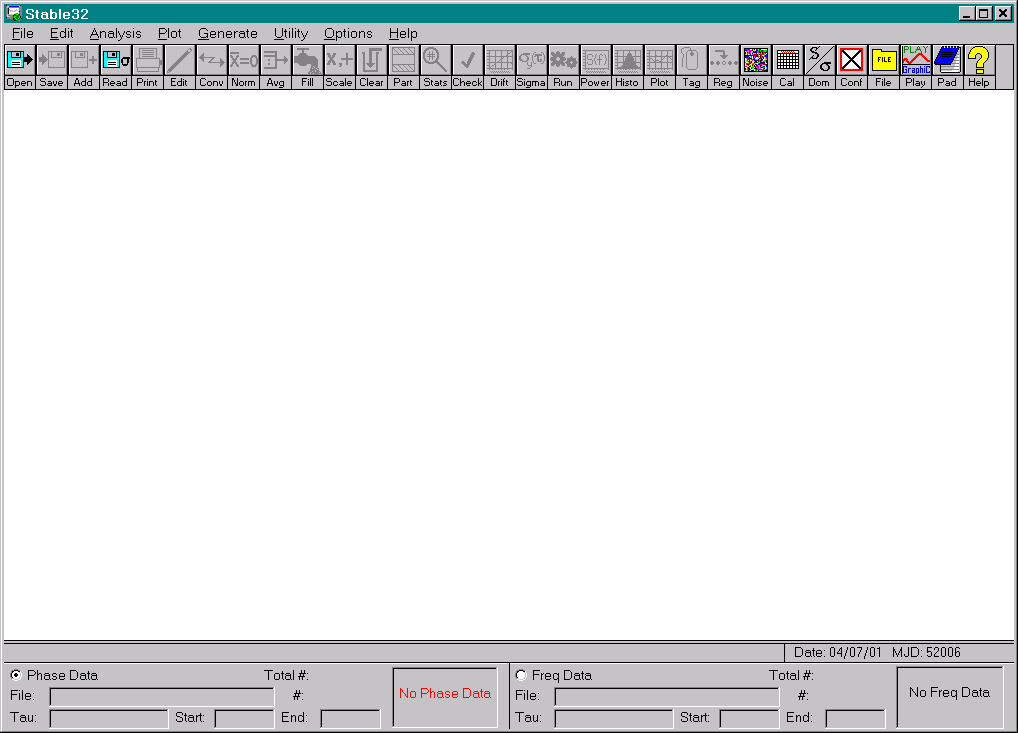 |
Press the right arrow button again to continue the tour. |
|
| Stable32 Main Screen |
|
Page 2 of 15 |